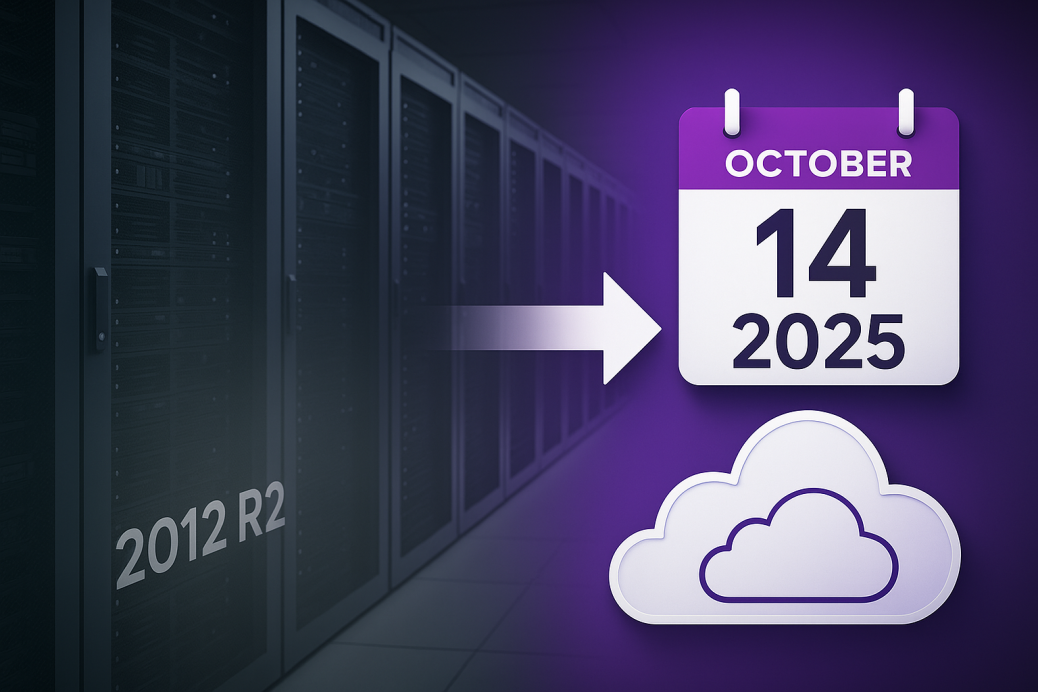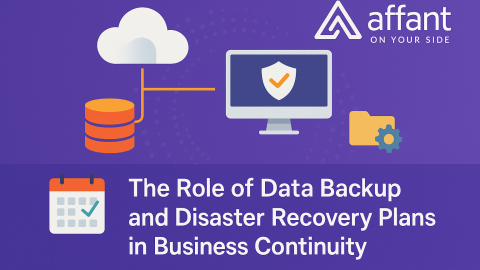October 14, 2025 is the day Microsoft stops shipping patches for Windows Server 2012 and 2012 R2. That leaves roughly six months to decide whether you’ll upgrade, migrate, or retire every workload that still runs on this 13-year-old OS. This long-form guide walks you through the stakes, the options, and a 180-day action plan that keeps the lights on—and the auditors quiet—while protecting your budget.
1 | Why the Deadline Matters More Than You Think
Security
No more cumulative updates means every new vulnerability will remain permanently unpatched unless you pay for Extended Security Updates (ESU) or move the VM into Azure. Attackers track EOL software because they know many small businesses postpone upgrades.
Compliance
PCI DSS, HIPAA, and most cyber-insurance policies require “vendor-supported” platforms. Running EOL servers exposes you to fines, policy exclusions, or premium hikes—even if you install compensating controls.
Business Continuity
Many 2012 R2 boxes sit on end-of-life hardware. A single failed power supply or RAID controller could lead to multi-day downtime while you scramble for spares that nobody stocks.
2 | Four Modern Paths Off 2012 R2
| Path | Best For | Highlights | Watch-Outs |
|---|---|---|---|
| In-Place Upgrade to Windows Server 2022 or 2025 | File servers, simple line-of-business apps | Keeps data on-prem; CALs can roll forward | Must leapfrog through 2016/2019 first; weekend outage needed |
| Lift-and-Shift to Azure IaaS + ESU | Legacy apps you can’t upgrade in time | Three extra years of security patches automatically applied | Pay-as-you-go compute; network egress fees can surprise |
| Refactor to PaaS / SaaS | SQL, IIS, or custom web apps | Removes OS layer; auto-scaling and built-in HA | Requires code changes and careful testing |
| Retire & Replace | Unused print, staging, or test servers | Zero migration cost; frees rack space and power | Hidden dependencies—DNS records, mapped drives—must be cleared |
3 | Hidden Gotchas People Regret Later
- Forgotten File Shares – Old scripts may use IP addresses instead of DNS; map drives break silently.
- Hard-Coded TLS 1.0 – Upgraded OS restricts weak protocols; legacy machines may fail to connect.
- Print Servers with 32-bit Drivers – These drivers do not load on modern Windows. Replace or virtualize printers.
- SQL Version Skew – An application installer might bundle SQL 2012 Express, which hits its own EOL next year.
- Line-of-Business Licensing – Some perpetual licenses tie activation to the machine SID; migrating may trigger re-registration fees.
4 | Budget Guardrails Without Revealing Your Whole Ledger
- Hardware vs. Cloud Spend – Monthly IaaS costs often rival a three-to-five-year server lease. Compare five-year total cost including air-conditioning, UPS, and insurance.
- CAL Math – Upgrading domain controllers may force new user/device CALs. Factor them before you place server orders.
- ESU Sticker Shock – On-prem ESU is only available through volume-license channels and is priced per-core, escalating each of the three years. In Azure the updates are included.
- Testing Time – Budget staff hours as well as dollars. A weekend upgrade with two engineers clocks ~20 person-hours plus on-call contingency.
5 | Quick Wins You Can Knock Out This Week
- Enable Extended Protection for LDAP on 2012 R2 domain controllers—makes DCs less attractive targets while you plan the upgrade.
- Snapshot Every VM nightly; retention of even three days gives rollback safety during pilot work.
- Set a Group Policy Banner reminding users of scheduled migrations; fewer “surprise Monday” tickets.
- Document Application Owners; if nobody claims a server, mark it for retirement.
- Kick Off a License Reconciliation; unused 2012 keys can offset part of your upgrade budget.
6 | How Affant Smooths the Journey
Readiness Assessment
In one week we run automated discovery, interview app owners, and deliver a color-coded migration map plus estimated timelines.
Migration Factory
Our engineers set up replication jobs, run test cut-overs, and manage weekend switchover windows—letting your staff focus on Monday production.
Cloud Cost Modeling
We benchmark on-prem power, cooling, and refresh cycles against Azure or AWS to pinpoint the true break-even point.
Managed Patch & Backup
Post-migration we take over endpoint monitoring, OS patching, and backup integrity checks so you’re never caught off-guard at the next end-of-life milestone.
Next Step: Book a 30-minute “2012 R2 End-Game Call.” You’ll leave with a tailored 180-day checklist—no charge, no pressure.
7 | Final Thought
The deadline won’t move, and the bad actors won’t wait. Six months is enough time to exit Windows Server 2012 R2 gracefully—but only if you start now. Gather your inventory, pick a destination for each workload, and lean on specialized partners to handle the heavy lifting. Your future self (and your cyber-insurance underwriter) will thank you.